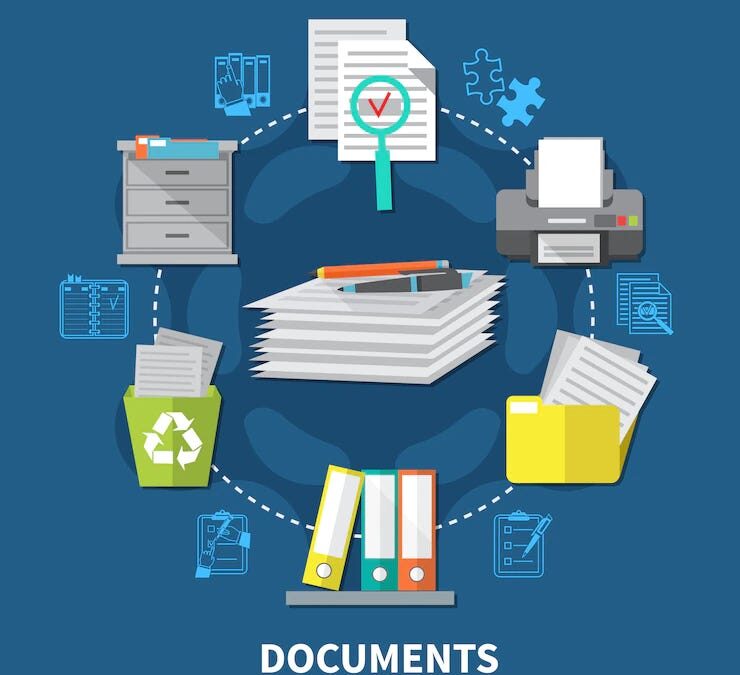In order to function most efficiently, all law firms need some sort of formalized system by which to store, organize, retrieve and process documents. While some enterprises continue to rely on paper-based document management systems, it is almost always easier and more reliable to use an electronic system.
Document management software typically provides support for a range of processes related to the storage, tracking and retrieval of electronic documents which may include Microsoft Office documents, WordPerfect documents, e-mails, scanned documents, and image and graphic files.
Document management systems for law firms may integrate with scanners and with other software used in the firm such as Microsoft Outlook and practice management systems such as Amicus Attorney, Practice Master, LexisNexis Practice Advantage, and Time Matters.
Some practice management systems have their own built-in document management systems which can be deployed as part of the implementation of the practice management software in the firm. Others such as Worldox are stand-alone systems which integrate with other systems.
Data Capture
Paper documents can be entered by simply scanning images of them. The system will prompt the user to provide information for its appropriate storage in a “profile” screen which typically captures the document name, client, matter, document type, author, and typist.
Documents already in an electronic format can also be entered in the system – again, aided by storage information provided by the user.
Document Retrieval
Individual documents are assigned profiles to assist in their correct filing and tracking. Documents may be retrieved by searching on the profile information such as client/matter, date range, and name of document, or by the contents of the document in a full-text search.
Version Control
An integral part of document management software is the ability to track and manage multiple versions of the same information. Multiple versions can be saved so that each new version does not wipe out the previous versions of a document. When used with document comparison software like Workshare Professional or other comparison tools, the DMS makes it simple to produce red-lines or comparisons of the additions, changes, and deletions from one version to another.
In many cases it is necessary for several users to collaborate simultaneously on the same document. Document management systems typically provide for check-in and check-out of documents to control who has access to changing the most recent version, while giving others the ability to use a read-only copy of the document.
Security
In any enterprise it is vital that the security of the documents is appropriately managed. DMS systems ensure that access to the system is restricted only to those with the correct access permissions, both to ensure the integrity of data and to reduce the number of documents presented to the user only to those documents that are relevant to his or her role. In a law firm setting, different security groups may be set up by department, or for partners vs. other users, and each person may be given a private profile for personal documents.

Jack Schaller has been active in the field of law office technology since 1989, and has worked with a variety of commercial accounting, legal billing, practice management, and document management software products during his twenty plus years in the software consulting field. During his tenure as a software consultant he has garnered many sales and service awards for his work with legal software products. Jack is a frequent presenter at legal conferences and seminars, and is a regular contributor to TechnoLawyer and other technology publications.