In part 2 of this series, the author identifies some of the more common pitfalls to all of the previously discussed data protection schemes, and offers some recommendations for safeguarding critical company data.
Common pitfalls to available data protection schemes
Despite the availability of many good data protection solutions, and the urgent need to deploy them in computer-dependent businesses, many pitfalls are encountered. These problems include:
Failure to test backup systems. What if you looked for your data and nothing was there? An untested data backup system is a threat to business continuity, but many businesses fail to confirm that their backup arrangements are functional. Similarly, an untested UPS is a potential data-destroying computer crash waiting to happen. Pull the plug from the outlet where your UPS is connected and listen for the reassuring sound of the UPS alarm. If you don’t hear it, you are flrting with disaster.
Insufficient backup history. If the span of backup history is only a few days, a data loss discovered a week after it occurs cannot be remedied by the backup system. Thus a properly configured backup system should store a sufficient span of history to recover from delayed discovery of a data loss. With mission-critical accounting data, monthly and annual backups, in addition to daily backups, that can be restored in the event of an audit can be indispensible.
Incorrect backup coverage. Even if the backup hardware and software perform flawlessly, if the backup system omits a critical area in its coverage, the business will be exposed to data loss. This is a frequent administrative error made in initial setup of the backup system or in updating backup coverage. If your data moves, or new data folders get added to a storage drive, make sure that your backup scheme gets updated accordingly.
Single backup failure. Relying entirely on a single backup method is unfortunately a common practice. Behind an illusion of a backup solution, software, hardware, or configuration failure that nullifies the single backup method leaves the business unprotected.
Recommendations:
1. Deploy multiple, redundant data backup solutions. At a minimum, use two separate methods, one of which, ideally, provides some form of off-site storage of the backup data. There are many ways that a single backup method can malfunction, so redundant backup is the best means of protecting against data loss. The second backup strategy may be as simple as copying a critically important file folder to a flash drive or memory stick that goes home at night at least once a week.
2. Backup in depth. Make sure that your backup solution stores a sufficient history of your data to permit recovery from a data loss that is not immediately detected. Depending on the nature of your business, this interval may be anything from a few days to a few years. The Internet-based backup services are especially attractive in this regard, because of their capacity for storing extensive backup history.
2. Test your data protection facilities regularly. At least once a year, confirm that you can restore files and folders from your backup systems. Test your UPS to confirm that it will handle a power outage. A UPS with dead batteries or faulty circuitry is worse than no UPS, because if gives a false assurance of data protection where there in fact is none.
3. Review your backup coverage when system changes are made. As new software and hardware is installed, it is easy to overlook modifying the backup arrangements to ensure that new data locations are covered by the backup system.
4. Assign backup responsibilities clearly. To avoid finger-pointing when a backup problem arises, assign backup responsibilities clearly, so there is no confusion as to who will perform this function and how it is to be handled. Don’t put this responsibility exclusively in the hands of an “outside” IT vendor. It is YOUR data, and you need to know how to access it effectively.
Wearing a belt and suspenders may look silly, but the backup equivalent will look beautiful on the unhappy day that your business suffers a serious data loss. Your best protection against such a loss is a carefully planned and monitored redundant data backup capability. So, how safe is your data?
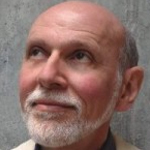
Haig Hovaness is an experienced IT consultant who works in the New York office of Crosspointe Consulting Group. Haig earned an MBA in information systems and lists over two decades of experience in corporate IT work. He has published numerous articles on information technology and its effects on organizations and society.
