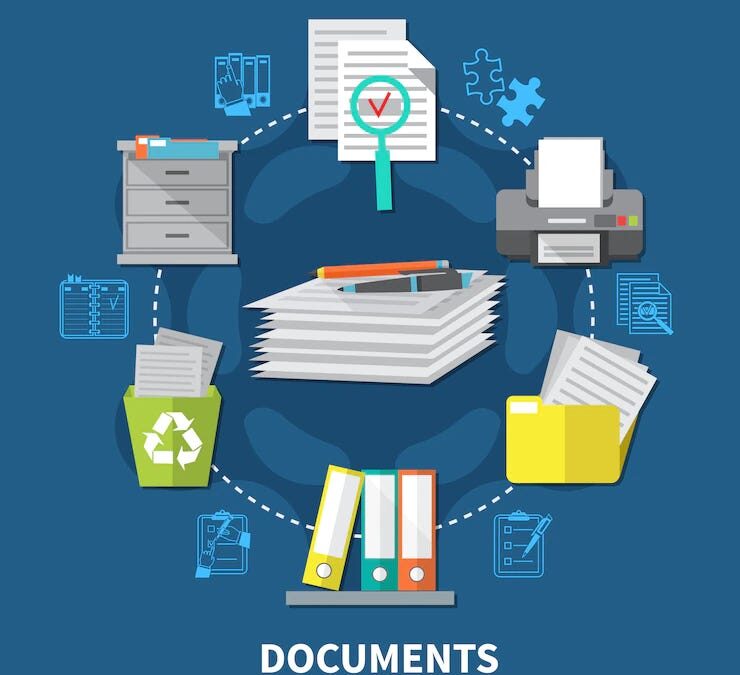One of the things we hear from our PCLaw clients is that for one reason or another, the program doesn’t “do” what the user thinks it ought to do. This usually comes down to a case of the end-user feeling that the commands they use aren’t close at hand, whereas the commands and features they don’t use are right in front of them.
What many users don’t know is that there are a few ways to put the most commonly used commands and features within easy view and reach. Here’s how –
Customizing The Toolbar…
The PCLaw toolbar is at the top of the desktop screen ⇓
The buttons that are displayed by default are the ones that Lexis Nexis thinks are the ones end-users most commonly use. And so they include, for instance, one for the Matter Manager (sixth from the left). The fact is, a large button for the Matter Manager is already at the bottom of my desktop – and it’s a lot more visible. Therefore, do I really need it up here? More importantly – could I replace it with a command that is not easily accessed?
At the end of the toolbar is a small downward-pointing arrow. Clicking on it gives me a menu, like so ⇓

The first thing to do is to remove those buttons on the PCLaw Toolbar representing commands that can be easily accessed elsewhere. Select Add or Remove Buttons – PCLaw Toolbar.
A menu will then appear displaying the buttons chosen for your toolbar.
Uncheck the buttons you do not want to have on your toolbar.
This will give you room to then display the commands you would like to have on hand.
Next, to get the commands you’d like to have, select Add or Remove Buttons – Customize the toolbar
This opens up a dialog box that shows commands from every menu in PCLaw.
Highlight the menu category on the left. On the right, choose the command from that menu. When you have selected the command(s) you want, click on the Close button to add these commands to your toolbar.
By using these features, you can make those commands you use the most in PCLaw more readily available for your day-to-day activities in the program.
How do you use PCLaw in your organization? Are there other ways in which the program can meet your needs? Are you aware of all the features in the program?
How can we help you get the most from this powerful time tracking/billing/general ledger
accounting program? Be sure to contact Eastern Legal Systems at 1-877-ELS-0555
if we may be of assistance for your training, reporting or general implementation needs.

Dana Riel is President and Founder of Business Solutions, Inc., serving the Washington, D.C. metropolitan area since 1985. Her firm is the authorized training center for the region for Time Matters and PCLaw by PCLaw|Time Matters, PLLC; Timeslips and Sage 50 Accounting by Sage Software; and QuickBooks by Intuit Corporation. She also serves as a consultant for Caret Legal (formerly known as Zola Suite), CosmoLex, Soluno & TimeSolv. As a trainer, Dana has provided training services to organizations such as the DOD Defense Logistics Agency, Judge Advocate General’s Office (JAG)/Department of the Navy, University of the District of Columbia School of Law, U.S. Department of Commerce and the U.S. Department of Veterans Affairs, as well as with small‐ to mid‐size law firms in the Baltimore‐Washington D.C. area. In 2009, she participated in the series of day‐long seminars sponsored by the District of Columbia Bar Association Practice Management Section, titled “Basic Training: Learn About Running a Law Office”. Ms. Riel also served as an Adjunct Professor in Georgetown University’s Paralegal Studies Program, having taught the course, “Legal Ethics/Legal Technology” in 2009; and “Legal Technology” for the Spring and Summer Semesters of 2010. She presently serves on the Advisory Board for PCLaw|Time Matters, PLLC.