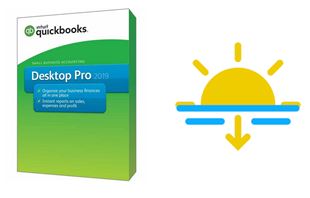
On May 31, 2021, Intuit Corporation, the manufacturer of QuickBooks Desktop (and QuickBooks Online), announced its support for QuickBooks Desktop Version 2020 and QuickBooks Desktop Version 2021 only. They will no longer support QuickBooks Desktop Versions 2019 and earlier. QuickBooks Online continues to be supported.
What does this mean for those customers who use the Desktop versions 2019 and earlier?
If your organization is using a desktop version other than QuickBooks 2020 or Version 2021, the following services and features will no longer be available:
- Technical support for obsolete versions
- QuickBooks Desktop Payroll Services (Assisted, Basic, Standard, Enhanced, Worker Comp Payment Service and
View My Paycheck) - Online backup (manual backup to a local location will still be available)
- Online Banking
- No critical security updates will be available
- All Credit Card Processing (including automatic card billing and terminal download)
- Check processing
- Accountant’s Copy File Transfer (ACFT) service
- Multi-currency Exchange Rate
- Bill Pay
- Intuit Payment Network
Here is the list of obsolete versions:
- QuickBooks Desktop for Windows Versions 2019 and older
- QuickBooks Desktop Premier (General Business, Contractor, Manufacturing & Wholesale, Nonprofit, Professional Services and Retail) – Version 2019 and older
- QuickBooks Desktop for Mac – Versions 2019 and Older
- QuickBooks Enterprise Solutions – Versions 2019 and Older
- QuickBooks Desktop Accountant – Versions 2019 and Older
- QuickBooks Desktop Point of Sale
“I have one of those programs listed as obsolete. What are my options?”
- Intuit Corporation’s obvious preference is that you migrate to their QuickBooks Online service. There are reasons for and against such a move. See our post QuickBooks Desktop vs QuickBooks Online: How Are They Different?
- You can upgrade to QuickBooks Desktop 2021. Please be advised, however, that the latest version is a subscription-only software program for Windows. This is similar to Microsoft Office 365 programs – they are software, they can be installed on computers, but you pay a subscription fee to the manufacturer at least annually in order to continue using the program and maintain access to your data.
Intuit was known to be generous in supporting several past versions of QuickBooks Desktop, but they have now joined other software companies in limiting their support to the “Present Version Plus One Back” rule. If you use QuickBooks Desktop software for your accounting needs and use any of the features listed above, it is important to use a supported version. If you link QuickBooks Desktop to third-party software such as time & billing or practice management programs, be advised those third-party programs will work with supported QuickBooks Desktop versions.
Please contact the QuickBooks Pro Advisors at Crosspointe at 877-375-2810 or write to us at [email protected] if you have any questions or if we may be of assistance.
Related Article:

Dana Riel is President and Founder of Business Solutions, Inc., serving the Washington, D.C. metropolitan area since 1985. Her firm is the authorized training center for the region for Time Matters and PCLaw by PCLaw|Time Matters, PLLC; Timeslips and Sage 50 Accounting by Sage Software; and QuickBooks by Intuit Corporation. She also serves as a consultant for Caret Legal (formerly known as Zola Suite), CosmoLex, Soluno & TimeSolv. As a trainer, Dana has provided training services to organizations such as the DOD Defense Logistics Agency, Judge Advocate General’s Office (JAG)/Department of the Navy, University of the District of Columbia School of Law, U.S. Department of Commerce and the U.S. Department of Veterans Affairs, as well as with small‐ to mid‐size law firms in the Baltimore‐Washington D.C. area. In 2009, she participated in the series of day‐long seminars sponsored by the District of Columbia Bar Association Practice Management Section, titled “Basic Training: Learn About Running a Law Office”. Ms. Riel also served as an Adjunct Professor in Georgetown University’s Paralegal Studies Program, having taught the course, “Legal Ethics/Legal Technology” in 2009; and “Legal Technology” for the Spring and Summer Semesters of 2010. She presently serves on the Advisory Board for PCLaw|Time Matters, PLLC.
