 LawPay, an AffiniPay service, is the gold standard for law firms who want a secure and reliable method of accepting payments and trust funds. While other payment services provide links to their sites, or require specific applications for acceptance, LawPay now offers the option to use QR Codes to facilitate payment. The good news here is that this option works with any billing program or application – just copy and paste it on your invoice!
LawPay, an AffiniPay service, is the gold standard for law firms who want a secure and reliable method of accepting payments and trust funds. While other payment services provide links to their sites, or require specific applications for acceptance, LawPay now offers the option to use QR Codes to facilitate payment. The good news here is that this option works with any billing program or application – just copy and paste it on your invoice!
Here’s how this works:
Sign in to your LawPay account and click on the Charge tab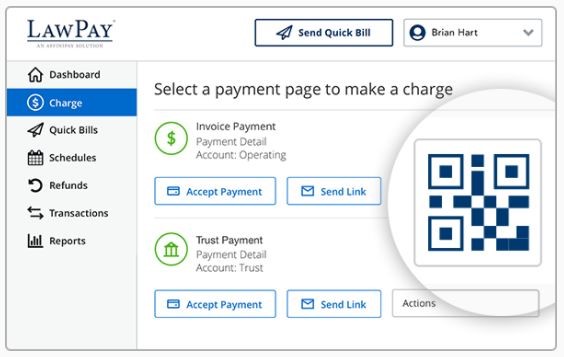
- LawPay creates a unique QR Code for each payment page in your account. Just click on the code you want to use. A new window will open where you can either copy the code to paste into an invoice or print out a sheet with your QR Code.
- That’s it!
- When clients scan the code, they will be redirected to a secure web page on your LawPay account where they can enter their credit card or eCheck information and submit payment instantly.
Besides embedding the code on invoices, you may also print it out to display at your desk or in the reception area for quick, contact-less checkout.
This option makes payment easy – clients may use their smartphones or other devices. And that means you get paid faster.
Check out this feature on the LawPay site at https://www.lawpay.com/features/qr-code-payments/
At Crosspointe, our team is always looking for new solutions that increase productivity and help firms work smarter, not harder. This is particularly true as firms contemplate opening up again in “the new normal”. How is your firm doing? How have your processes changed in the past 18 months? Are you looking for new ideas and solutions to help your practice? We’re here to help. Call us at 877-375-2810 or write to us at [email protected].
Related Articles:
- Soluno and LawPay: Two Firms – One Single Solution
- TimeSolv Announces its own Payment Solution: TimeSolv Pay
- Getting Paid During the Pandemic

Dana Riel is President and Founder of Business Solutions, Inc., serving the Washington, D.C. metropolitan area since 1985. Her firm is the authorized training center for the region for Time Matters and PCLaw by PCLaw|Time Matters, PLLC; Timeslips and Sage 50 Accounting by Sage Software; and QuickBooks by Intuit Corporation. She also serves as a consultant for Caret Legal (formerly known as Zola Suite), CosmoLex, Soluno & TimeSolv. As a trainer, Dana has provided training services to organizations such as the DOD Defense Logistics Agency, Judge Advocate General’s Office (JAG)/Department of the Navy, University of the District of Columbia School of Law, U.S. Department of Commerce and the U.S. Department of Veterans Affairs, as well as with small‐ to mid‐size law firms in the Baltimore‐Washington D.C. area. In 2009, she participated in the series of day‐long seminars sponsored by the District of Columbia Bar Association Practice Management Section, titled “Basic Training: Learn About Running a Law Office”. Ms. Riel also served as an Adjunct Professor in Georgetown University’s Paralegal Studies Program, having taught the course, “Legal Ethics/Legal Technology” in 2009; and “Legal Technology” for the Spring and Summer Semesters of 2010. She presently serves on the Advisory Board for PCLaw|Time Matters, PLLC.
