As law office automation software has grown more powerful, it has also become more elaborate and complex. As a result, the frequency of “service” release software updates has grown, and the level of difficulty involved in installing these updates has also increased. In addition, revenue-hungry software vendors are releasing new versions of their software more frequently. For many products, vendors now encourage annual upgrades. This blog post addresses common pitfalls that arise when a well-intentioned consultant or end-user attempts to install a software update.
The most common problem encountered in applying software updates is to underestimate the disruptive effect of updates. These disruptions can take the following forms:
- Shutting down all application users for the duration of the change
- Unexpectedly lengthy duration of the update, conflicting with business requirements
- Unexpected need to reboot one or more computers to complete the update, resulting in disruption of other applications and business activities
- Failed update, resulting in the need to repeat update procedures
Another area of major difficulty is update malfunctions. These can be divided into user-related and vendor-related problems:
- User-related update mistakes are usually caused by failure to read documentation, resulting in skipped or out-of-sequence steps. In other cases, a user may fail to detect that the update has not been successfully applied.
- Vendor-related mistakes usually take the form of broken scripts or missing update components. In more serious cases, the update may introduce new problems more serious than the ones it remedies. There are known instances of a failed application update causing server boot failures or data errors.
Perhaps the most subtle update pitfall is what could be called gratuitous upgrading. It is important to weigh the costs and benefits of upgrading software versions and to strike a balance between keeping software current and minimizing business disruption. New program features are usually welcome, but they sometimes come at the cost of end-user confusion, retraining burdens, and hardware upgrades. Try to make a sound business case for each upgrade decision.
Here are some rules to follow when applying any non-trivial software update:
- Don’t rush the update. Unless the update is a vital fix for a serious software bug, wait a week or two to see if other sites are encountering difficulties with the update. Try not to be the first to discover problems.
- Contact other knowledgeable users of the software in question to get an estimate of the duration and difficulty of the update process.
- Have a plan for rolling back the update in the event that it is seriously faulty.
- Try to schedule the update for a period of slow business activity, or during off hours, to minimize disruption. If you anticipate update problems, try to do the work when the vendor’s telephone support service is available.
- Before starting the update, make sure to have all necessary passwords and access codes available, to be able to enable logins after reboots and to test the application’s functionality.
- Backup, then backup the backup. A bad software update outcome can wipe out critical business data.
- Follow vendor-supplied update directions carefully. Small errors in software installation can have large negative consequences.
- Contact the software vendor immediately if you encounter serious problems during or after installation of the update.
- Try not to fall more than three years behind the current release of your primary business application software, but don’t assume you need to upgrade annually if you are satisfied with the product’s current performance.
As always, if you would like to discuss the details of your specific situation concerning an update, we are only a phone call or an email away. Feel free to give us a call at 877-ELS-0555 at any time.
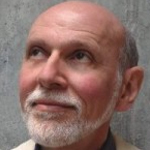
Haig Hovaness is an experienced IT consultant who works in the New York office of Crosspointe Consulting Group. Haig earned an MBA in information systems and lists over two decades of experience in corporate IT work. He has published numerous articles on information technology and its effects on organizations and society.
