A good time & billing application allows users to track their time according to defined task categories. A better time & billing application allows users to assign specific tasks to specific matters or projects; and even specific timekeepers. TimeSolv, an award-winning, cloud-based billing solution for law firms and other professionals, is proud to announce its newest feature – the ability to create Task Code Groups, and assign specific tasks to matters, projects or even timekeepers. This can help to assure compliance with client scope of services and/or budgeting guidelines.

Task categories, known as task codes in TimeSolv, are predefined task descriptions that can be associated with time entries. Until now matters, projects or timekeepers could select any task code when recording their time. However, a code might be accidentallly assigned to a matter or project that is out of the defined scope of services. This is a particular problem with electronic billing, where an incorrect task code can lead to rejection of the charge or the entire invoice altogether.
Now in TimeSolv, users may define Task Code Groups, which are a defined combination of task codes that can be made available to specific timekeepers or specific matters or projects.
To create a task code group, click on the Time Tab > Settings > Task Code Group tab
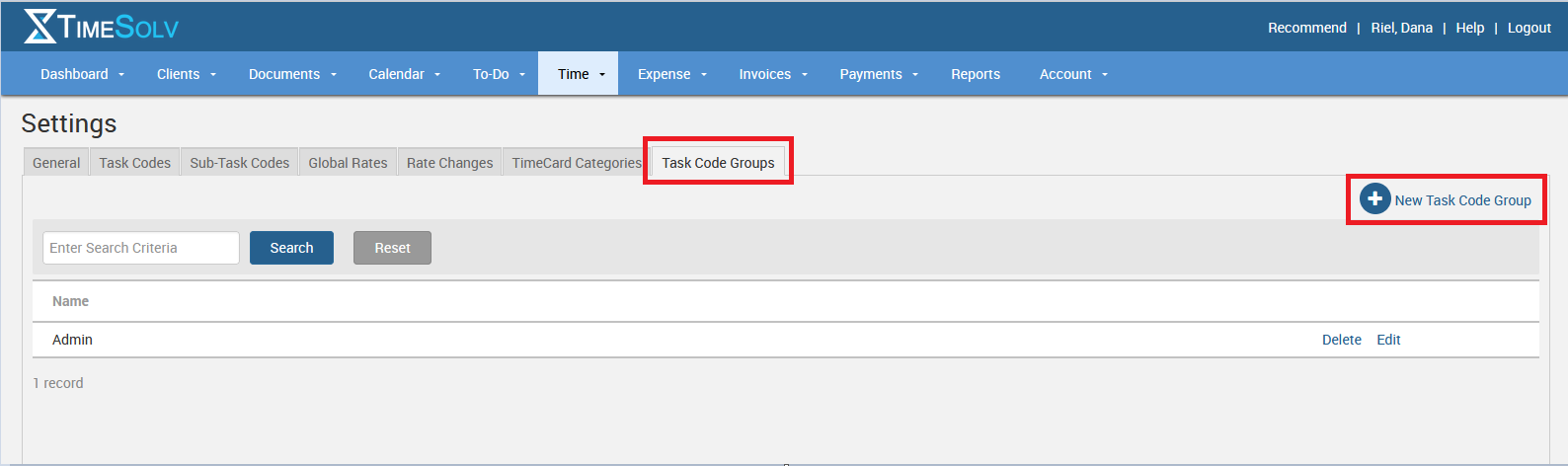
Click on the New Task Code Group button. A window will open allowing the user to name the group and select from among the existing task codes to be included in that group. Once the group is defined, click on the Save button.
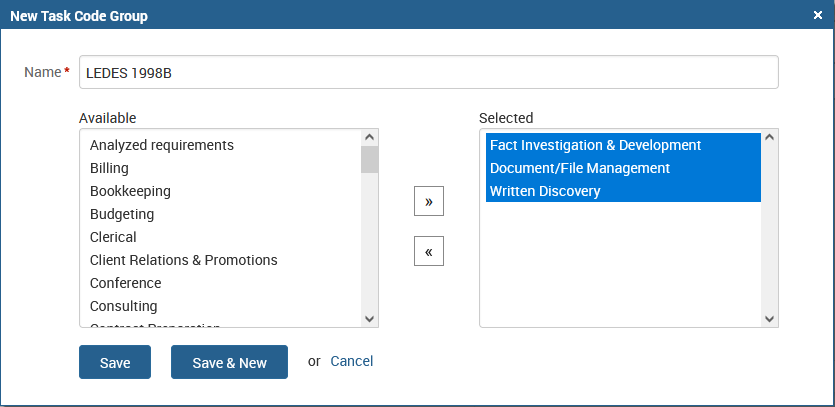
The Task Codes tab will show in which groups a task code is included –
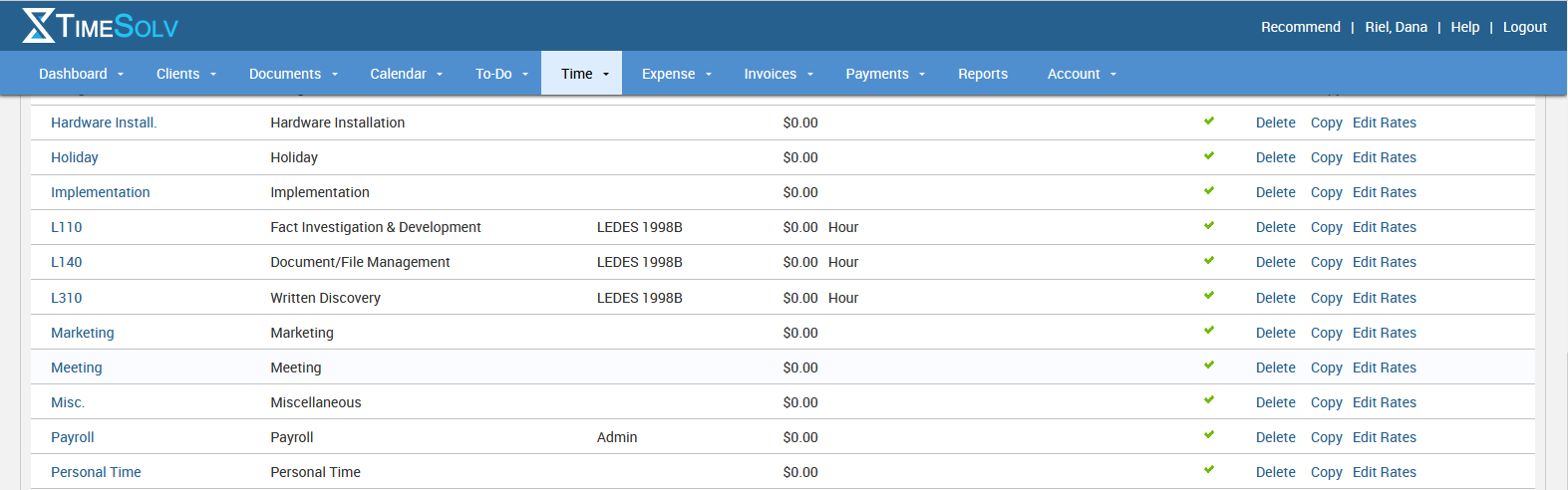
To assign a Task Code Group to a matter or project, click under Clients > Clients & Matters > [Matter Name] > General Tab. Click on the field Task Code Group and assign the set of tasks that should only be used for that matter. Click on the Save button to update that matter record.
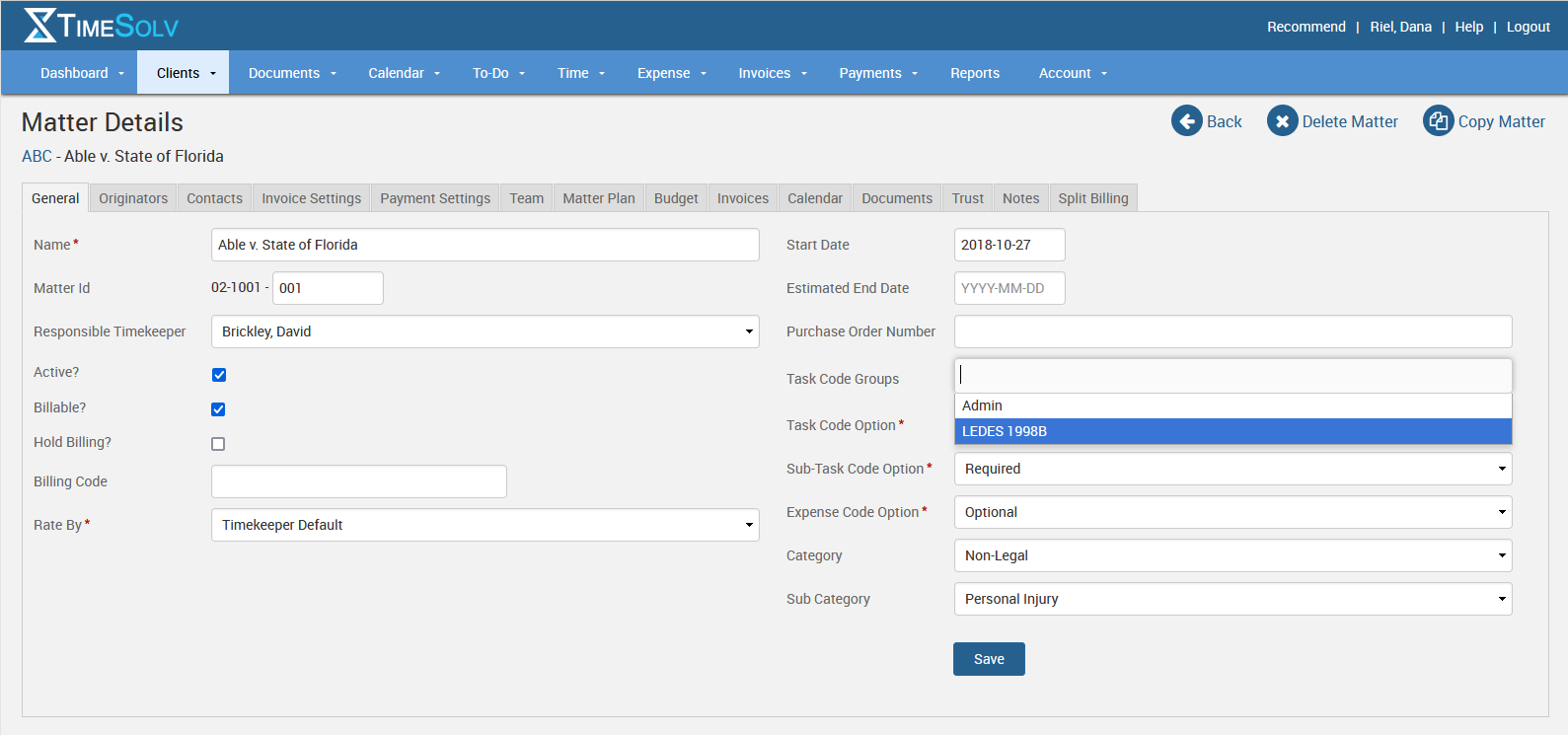
Similarly, if you wish to associate a Task Code Group to a timekeeper, go to Accounts > Timekeeper. Select the timekeeper and assign a Task Code Group to them.
Please Note: If Task Code Groups are assigned to a timekeeper who is working on a matter or project that also has a Task Code Group assigned to it, only the codes common to both groups assigned are available for selection.
Our TimeSolv consultants at Crosspointe are proud to support this product, which continues to add functionality and features that make it a more than viable option for those who want a cloud-based time & billing solution. Want to know more about TimeSolv, or learn more to get the most from this application? Call us at 877-375-2810 or write to us at [email protected].
Related Articles:
- TimeSolv Announces its own Payment Solution: TimeSolv Pay
- TimeSolv + LexCharge = A/R Solution?
- Cloud Computing During the Pandemic

Dana Riel is President and Founder of Business Solutions, Inc., serving the Washington, D.C. metropolitan area since 1985. Her firm is the authorized training center for the region for Time Matters and PCLaw by PCLaw|Time Matters, PLLC; Timeslips and Sage 50 Accounting by Sage Software; and QuickBooks by Intuit Corporation. She also serves as a consultant for Caret Legal (formerly known as Zola Suite), CosmoLex, Soluno & TimeSolv. As a trainer, Dana has provided training services to organizations such as the DOD Defense Logistics Agency, Judge Advocate General’s Office (JAG)/Department of the Navy, University of the District of Columbia School of Law, U.S. Department of Commerce and the U.S. Department of Veterans Affairs, as well as with small‐ to mid‐size law firms in the Baltimore‐Washington D.C. area. In 2009, she participated in the series of day‐long seminars sponsored by the District of Columbia Bar Association Practice Management Section, titled “Basic Training: Learn About Running a Law Office”. Ms. Riel also served as an Adjunct Professor in Georgetown University’s Paralegal Studies Program, having taught the course, “Legal Ethics/Legal Technology” in 2009; and “Legal Technology” for the Spring and Summer Semesters of 2010. She presently serves on the Advisory Board for PCLaw|Time Matters, PLLC.
