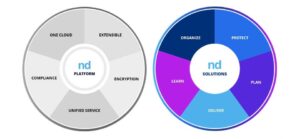
From November 2-4, NetDocuments hosted its second virtual conference for its worldwide partners to bring us up to date on the latest developments of its cloud-based document management application. This service has expanded its capabilities exponentially and the sessions given by their staff generated excitement and inspiration.
We’ll be writing about what we learned on a more in-depth basis in articles to come. For now, here are the highlights of the conference –
While many applications add new features to be sold on an add-on basis, NetDocuments has developed new features with the vision of grouping them as “solutions” for their customers:
The Organize Solution –
-
- NetDocuments itself, with the ability for document and email management
- ndOCR to automatically enable OCR reading of documents such as PDFs
- ndMail – adds predictive filing, powered by artificial intelligence, to enable users to quickly and efficiently file emails and tag those that have already been filed so that multiple recipients are aware of that fact
- NEW – A connection with Microsoft Power Automate – The Power Automate tools allow users to automate functions within NetDocuments on the workspaces, folders documents, users, and groups in your NetDocuments repository.
- NEW — NetDocuments Integration with DocuSign eSignature – By integrating DocuSign, the leader in electronic signatures, with NetDocuments, users can request and obtain e-signatures more efficiently and securely from directly inside NetDocuments.
The Protect Solution
-
- Workspace Security Manager (WSM) – This feature “fine tunes” security to allow specific people to create, edit, and apply security policies to the documents contained therein. This can pertain to ethical walls or need-to-know security environments.
- Data Loss Prevention (DLP) – Additional tools to allow users to classify content, create and enforce policies that control user actions, and prevent documents from leaving the security of NetDocuments.
- FlexStore – What happens if clients insist that documents be stored on servers or in places that are not yours? FlexStore provides cloud or hybrid storage options that give users control over the physical location of their content. This could include one of NetDocuments’ global data centers, local object store technology in your own data centers, or Microsoft Azure Blob Storage for geo-aware cloud storage.
The Plan Solution
-
- ndThread – a chat messaging feature that promotes collaboration on documents in a secure environment. Because it is a “layer” associated with the document, it can be viewed by those who have permission and hidden from those who do not.
- ChatLink – provides the same features as ndThread, including its security functions, but works with Microsoft Teams.
- Tasks – This feature moves NetDocuments beyond document management and into document automation. With Tasks, users can build customized workflows within workspaces to track team members’ activities and monitor progress from one central location.
The Deliver Solution
-
- CollabSpaces – Send documents back and forth and it quickly becomes confusing, not to mention insecure. CollabSpaces allows users to securely share content within their NetDocuments repository with people outside of their organization
- SetBuilder — organizes documents into sets or binders, and securely distributes compiled content to everyone who needs to see it
The Learn Solution
-
- COMING SOON – Link with LexisNexis Highlights — Highlights Powered by LexisNexis® is a legal research solution. Its new link with NetDocuments means every document uploaded to the NetDocuments cloud is scanned for information about caselaw, judges, lawyers, document type and much more. The extracted intelligence is then indexed into the firm’s repository, making it easy to search for specific information.
- NetKnowledge (Powered by BA) – This feature allows users to create a single, federated source of information that includes all of the documents, ideas, policies and other essential information stored in different systems across your organization. It also follows existing data access restrictions put in place at the source of the data, making sure searches only return information that people are authorized to see.
The solutions outlined here provide different options, but all are offered on one platform: one cloud-based platform, encrypted, offering policies supporting compliance requirements and offering one, unified service for all users. At Crosspointe, our NetDocuments certified partners are proud to offer design, implementation and training services for those clients seeking the best in a cloud-based document management service. Watch this space for more details about what we learned at this year’s conference. But if you can’t wait or want to learn more, call us at 877-375-2810 or write to us at [email protected].
Related Articles:

Dana Riel is President and Founder of Business Solutions, Inc., serving the Washington, D.C. metropolitan area since 1985. Her firm is the authorized training center for the region for Time Matters and PCLaw by PCLaw|Time Matters, PLLC; Timeslips and Sage 50 Accounting by Sage Software; and QuickBooks by Intuit Corporation. She also serves as a consultant for Caret Legal (formerly known as Zola Suite), CosmoLex, Soluno & TimeSolv. As a trainer, Dana has provided training services to organizations such as the DOD Defense Logistics Agency, Judge Advocate General’s Office (JAG)/Department of the Navy, University of the District of Columbia School of Law, U.S. Department of Commerce and the U.S. Department of Veterans Affairs, as well as with small‐ to mid‐size law firms in the Baltimore‐Washington D.C. area. In 2009, she participated in the series of day‐long seminars sponsored by the District of Columbia Bar Association Practice Management Section, titled “Basic Training: Learn About Running a Law Office”. Ms. Riel also served as an Adjunct Professor in Georgetown University’s Paralegal Studies Program, having taught the course, “Legal Ethics/Legal Technology” in 2009; and “Legal Technology” for the Spring and Summer Semesters of 2010. She presently serves on the Advisory Board for PCLaw|Time Matters, PLLC.
