CARET Legal is a cloud-based comprehensive program that supports law firms’ daily operations. It includes:
-
-
- contact management

- matter management
- lead tracking / CRM functionality
- time and expense tracking
- trust accounting
- billing
- general ledger accounting
- contact management
-
In this latest article on CARET Legal’s features, we announce the addition of General Deposits – a means of accepting payments not related to clients or matters.
THE PROBLEM
Law firms occasionally receive payments that are not related to specific clients or matters. Perhaps there is someone renting space within the firm. Perhaps there is a refund from a utility company. How can the person responsible for receiving payments assign this firm-related payment to an account other than Fee Income?
THE SOLUTION
- In CARET Legal, go to Accounting > Invoices & Payments
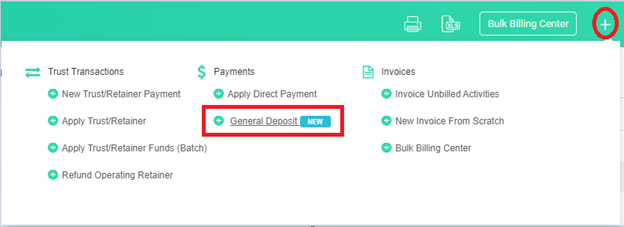
- Click on the plus (+) sign on the colored action bar and select General Deposit.
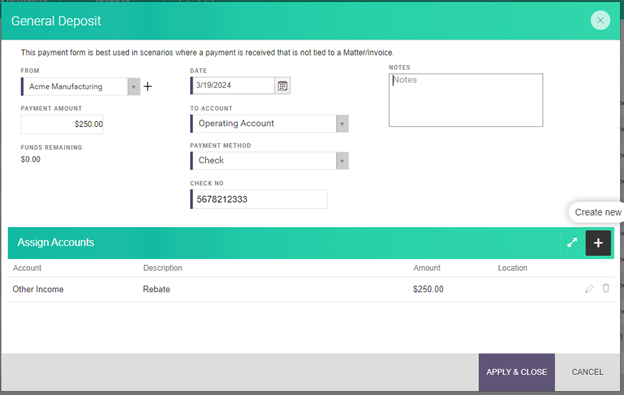
- Select the name of the person or company who sent the payment
- Enter in the Payment Amount
- Enter the Date
- Assign the payment to a bank account
- Select the Payment Method
- In the lower part of the window, click on the plus (+) sign to bring up a row that allows you to select the income account to apply the payment
- Optionally, enter a description
- Enter the amount
- Click on Apply & Close to save your entry and record the payment
CARET Legal is committed to providing an all-in-one solution for law firms and is the #1 high performer on customer satisfaction out of all legal practice management platforms according to G2. At Crosspointe, we’re proud to support this program as certified consultants, providing training and customization services for our clients. Want to know more? Call us at 877-375-2810 or write to us at [email protected].

Dana Riel is President and Founder of Business Solutions, Inc., serving the Washington, D.C. metropolitan area since 1985. Her firm is the authorized training center for the region for Time Matters and PCLaw by PCLaw|Time Matters, PLLC; Timeslips and Sage 50 Accounting by Sage Software; and QuickBooks by Intuit Corporation. She also serves as a consultant for Caret Legal (formerly known as Zola Suite), CosmoLex, Soluno & TimeSolv. As a trainer, Dana has provided training services to organizations such as the DOD Defense Logistics Agency, Judge Advocate General’s Office (JAG)/Department of the Navy, University of the District of Columbia School of Law, U.S. Department of Commerce and the U.S. Department of Veterans Affairs, as well as with small‐ to mid‐size law firms in the Baltimore‐Washington D.C. area. In 2009, she participated in the series of day‐long seminars sponsored by the District of Columbia Bar Association Practice Management Section, titled “Basic Training: Learn About Running a Law Office”. Ms. Riel also served as an Adjunct Professor in Georgetown University’s Paralegal Studies Program, having taught the course, “Legal Ethics/Legal Technology” in 2009; and “Legal Technology” for the Spring and Summer Semesters of 2010. She presently serves on the Advisory Board for PCLaw|Time Matters, PLLC.
