 CARET Legal is rapidly gaining popularity among our clients as a cloud-based practice management application. The reason is clear: it excels in contact management, matter management, document management, calendaring, CRM, time & expense tracking, and billing and accounting. It can already do a lot in scheduling events and tasks on a calendar, and even include or assign them to others. Now the developers have taken the next step in building workflows – a way to create templates that automate the scheduling of events and tasks for yourself and/or others in your firm.
CARET Legal is rapidly gaining popularity among our clients as a cloud-based practice management application. The reason is clear: it excels in contact management, matter management, document management, calendaring, CRM, time & expense tracking, and billing and accounting. It can already do a lot in scheduling events and tasks on a calendar, and even include or assign them to others. Now the developers have taken the next step in building workflows – a way to create templates that automate the scheduling of events and tasks for yourself and/or others in your firm.
Here’s how this works –
When you first open a new workflow template, the screen looks like this:
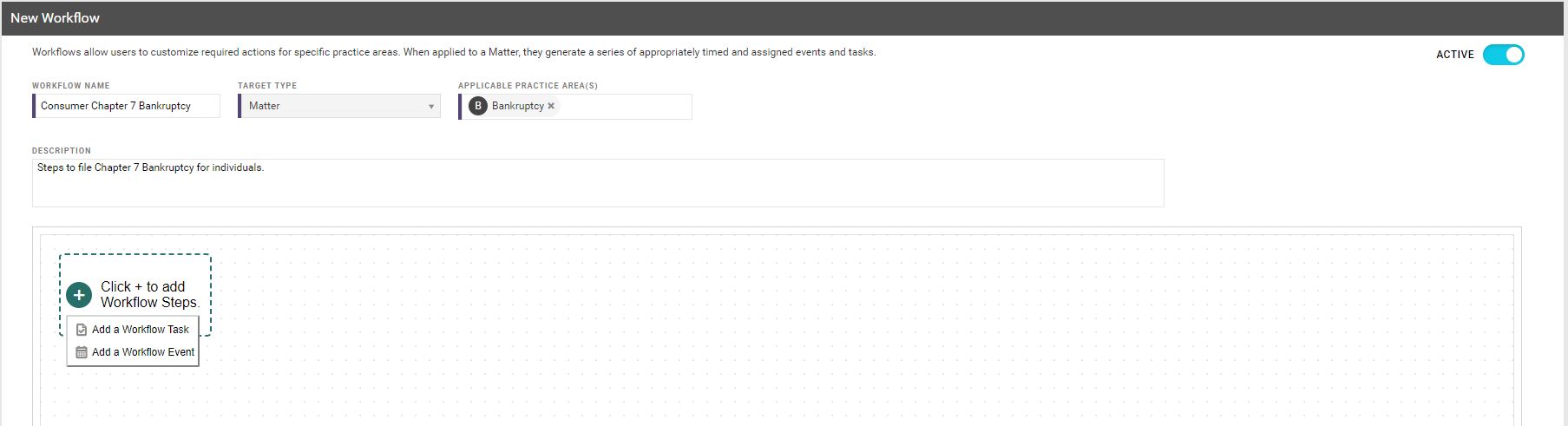
- Click on the plus (+) sign to begin creating a new workflow template.
- Give the workflow template a name.
- Assign it to a practice area.
- Enter the first step in your workflow process. You may choose to define an event or a task.
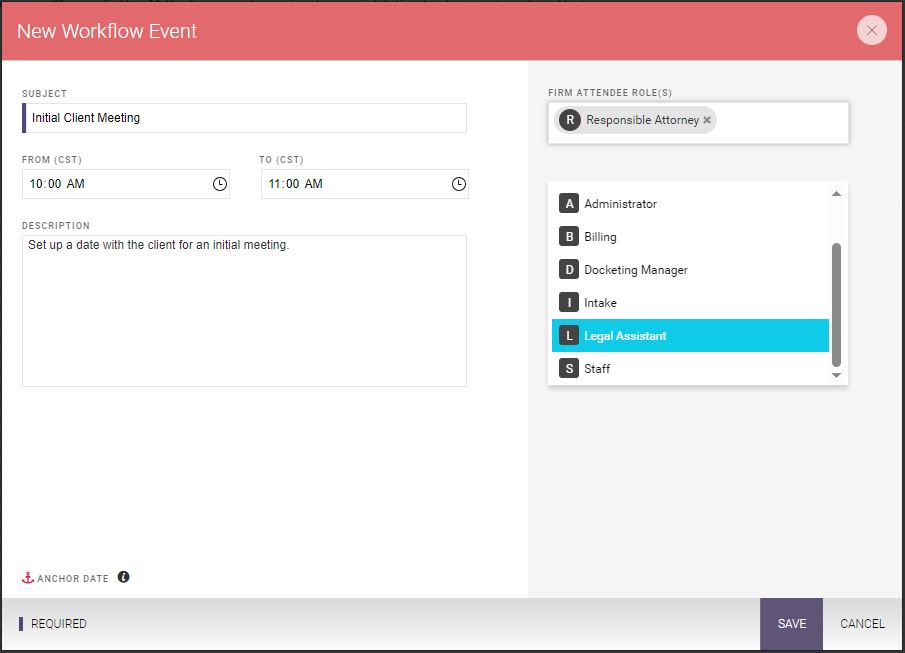
- Describe the type of event.
- Select a default time of day.
- Optionally enter a description.
- Identify who will attend the event from your firm.
- Save the event.
Continue entering the events and tasks involved in your automated schedule, placing events and tasks either before or after others. When your workflow is complete, click on the Save button.
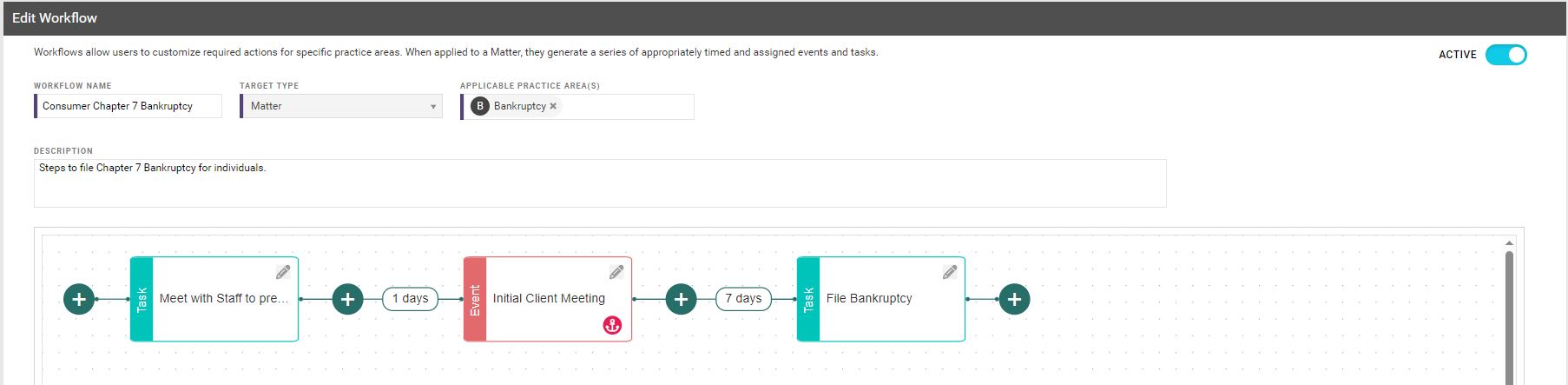
To assign a workflow to a matter –
- Open the matter.
- Click on a new tab called Workflows.
- Click on the plus (+) sign in that tab to select and begin using one of your workflow templates.
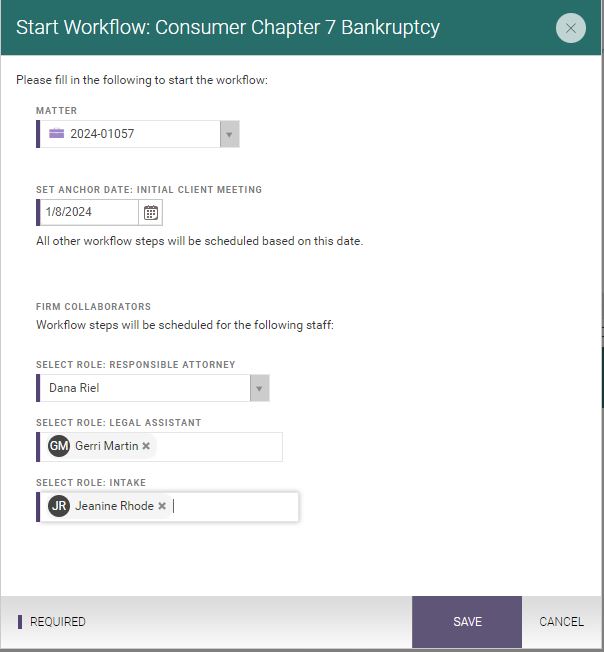
- Enter the date for the first event or task in your selected workflow.
- Assign staff for the roles involved.
- Click on the Save button to populate your calendars and tasks for the people involved.
Workflows in CARET Legal are easy for staff to use. They can be set up for any practice area and are practical for firms of any size. Our CARET Legal consultants have experience in helping firms define what they do in their daily work, define those actions in workflows, design templates or teach people how to do this. Want to learn more? Call us at 877-375-2810 or write to us at [email protected].
See also:

Dana Riel is President and Founder of Business Solutions, Inc., serving the Washington, D.C. metropolitan area since 1985. Her firm is the authorized training center for the region for Time Matters and PCLaw by PCLaw|Time Matters, PLLC; Timeslips and Sage 50 Accounting by Sage Software; and QuickBooks by Intuit Corporation. She also serves as a consultant for Caret Legal (formerly known as Zola Suite), CosmoLex, Soluno & TimeSolv. As a trainer, Dana has provided training services to organizations such as the DOD Defense Logistics Agency, Judge Advocate General’s Office (JAG)/Department of the Navy, University of the District of Columbia School of Law, U.S. Department of Commerce and the U.S. Department of Veterans Affairs, as well as with small‐ to mid‐size law firms in the Baltimore‐Washington D.C. area. In 2009, she participated in the series of day‐long seminars sponsored by the District of Columbia Bar Association Practice Management Section, titled “Basic Training: Learn About Running a Law Office”. Ms. Riel also served as an Adjunct Professor in Georgetown University’s Paralegal Studies Program, having taught the course, “Legal Ethics/Legal Technology” in 2009; and “Legal Technology” for the Spring and Summer Semesters of 2010. She presently serves on the Advisory Board for PCLaw|Time Matters, PLLC.
